
How To Save Your Phone Battery in The Mountains
- September 3, 2020
- 0
Prepared by Mario Fares
Time spent in nature provides the perfect excuse for taking a break from modern life stress. One of those stresses is the urge to be always online and checking your social media accounts. Bringing your phone to your outdoor activities can be a helpful tool, allowing you to quickly take photos and navigate unfamiliar terrain. It can be a pretty helpful tool and you don’t want your battery to go dead.
Listed below are major changes in your phone settings that allow you to preserve your phone battery longer during your outdoor activities.
1- Update your phone:
Updates can mean new features that may help you save battery life. Lately, updates are including an adaptive battery feature that allows your phone automatically to change the battery settings.
2-Extreme temperatures:
Keep your phone out of direct sunlight during hot adventures, and close to your body during cold expeditions. Extreme temperatures will drain your battery.
3- Airplane mode:
When you are in a location with low or no coverage, your phone will use more battery to search for a signal. So always try switching your phone to airplane mode to limit this usage.
4- Power saving mode:
This feature will optimize the operating system. It will reduce screen brightness and stop apps from updating in the background.
5-Dim your screen
Decreasing the brightness of your screen can have a huge effect on your phone’s battery life. The dimmer, the better.
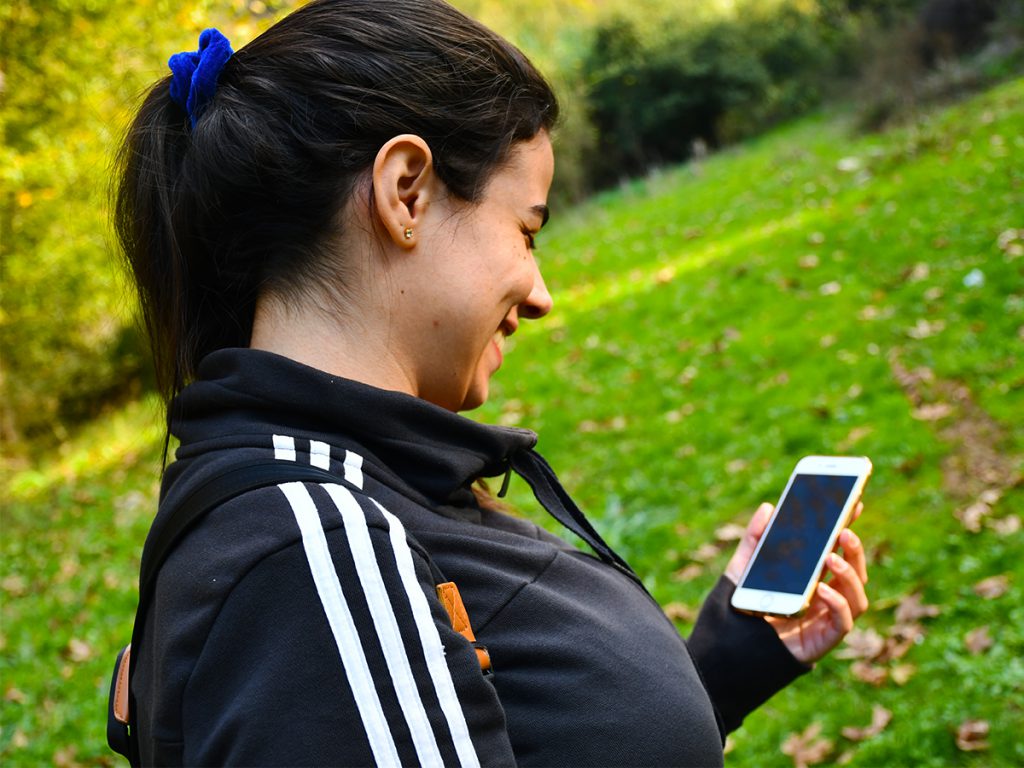
6-Turn off Location:
The GPS in your phone uses more battery than expected, turn it off when you know the directions and save it for the hard times.
7- Turn off push notifications:
This feature will decrease the usage of your battery by stopping your home screen or lock screen from lighting up every few minutes.
8- Screen turn off:
Set your screen to turn off after a shorter period of time. Limit it to 10 seconds.
9- Turn off background activity:
Some apps will continue to run in the background, even when you aren’t actively using them. Make sure the only apps open are the ones you need to access.
10- External Battery:
Bring a battery pack and ensure you’re never battling a dying battery.
11- Turn your phone off:
If you don’t need to use your phone, this final tip is the best: Turn your phone completely off and enjoy your day.











